

Knus, Kalmerend, Comfort.™
De Mira is een knusse plek om te spelen of te liggen en is ontworpen om de baby te kalmeren en te troosten terwijl hij/zij dicht bij je blijft. Het 2-in-1-wipstoeltje volgt de natuurlijke bewegingen en wiegt zachtjes op het ritme van pasgeborene tot peuter.
Veilige plek voor de baby
Een veilige, duurzame plek voor je baby om comfortabel te spelen of te liggen, ondersteund door GREENGuard® Gold-, JPMA- en FSC™-certificeringen, wat betekent dat de Mira strenge tests heeft ondergaan die een hogere standaard van productveiligheid garanderen.


Oudervriendelijk ontwerp
Eenvoudig te bereiken, naar de ouders gerichte verstelbare rugleuning met drie verschillende niveaus om uit te kiezen naarmate ze groeien. Je hoeft niet achter het wipstoeltje te reiken om moeilijk te gebruiken mechanismen te vinden; wij maken het eenvoudig voor de ouders en comfortabel voor de baby.
Makkelijk mee te nemen
Draagbaar ontwerp dat plat kan worden opgevouwen en eenvoudig kan worden opgeborgen. Voorzien van een geïntegreerd handvat voor eenvoudig transport indien opgevouwen. Bovendien heeft de bijgeleverde opbergtas meerdere handvatten voor extra gemak tijdens het reizen en om hem veilig op te bergen als het tijd is om hem weg te zetten.

Apart verkrijgbare speelgoedbeugel
De twee speelgoedbeugels zijn ontworpen om kinderen te inspireren de fijne motoriek en de hand-oogcoördinatie te oefenen en deze hebben leuke en interessante texturen die de baby zeker zullen boeien.
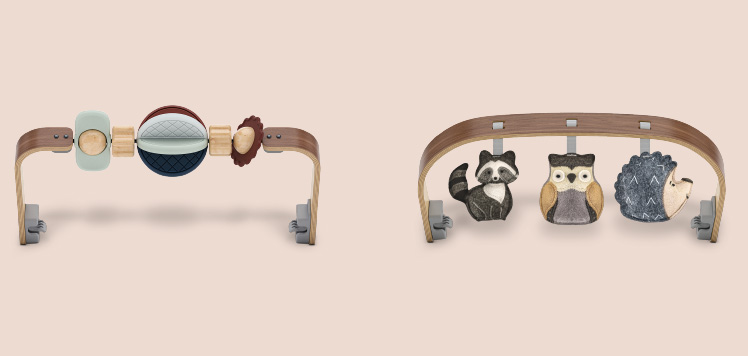

Inclusief Cozy Seat Liner
Inclusief seat liner voor een extra laagje comfort en warmte waar pasgeboren baby’s zich lekker in kunnen nestelen.
Dubbele comfortzitting met ademende gaasstof
Comfortabele, ademende en omkeerbare stoffen voor langdurig gebruik met ventilatie voor alle seizoenen.


2-in-1-ontwerp om met de baby mee te groeien tot peuterleeftijd
Langdurig gebruik vanaf de geboorte tot de peuterleeftijd door de stof eenvoudig te verwijderen en om te draaien op het frame.
Verwijderbare, wasbare stoffen
Je hoeft de stof alleen maar los te knopen en in de wasmachine te stoppen voor een snelle en gemakkelijke reiniging.






